Web/PHP
[VS Code PHP 오류] Cannot validate since no PHP executable is set. Use the setting 'php.validate.executablePath' to configure the PHP executable.
Hannah_ko
2021. 7. 15. 18:30
SMALL
Cannot validate since no PHP executable is set. Use the setting 'php.validate.executablePath' to configure the PHP executable.
위와 같은 오류 발생시 해결방법
1. PHP가 설치되어 있는지 확인
1-1. 없을 경우 PHP 설치
1) windows의 경우 직접 파일 다운로드 후 압축 해제 (저장 경로 기억해두기)
https://www.php.net/downloads.php
저장 경로 예시: C:/PHP/php.exe
2) mac OS의 경우 설치되어 있음
# linux, macOS php 위치 찾는 방법
>>> whereis php
/usr/bin/php저장 경로 예시: /usr/bin/php or usr/local/bin/php
2. VS Code php setting 변경하기
1) settings 켜기
1-1) Windows: File -> Preferences -> Settings
1-2) Mac: Code -> Preferences -> Settings
2) extensions 탭 선택 -> PHP -> Edit in settings.json 선택
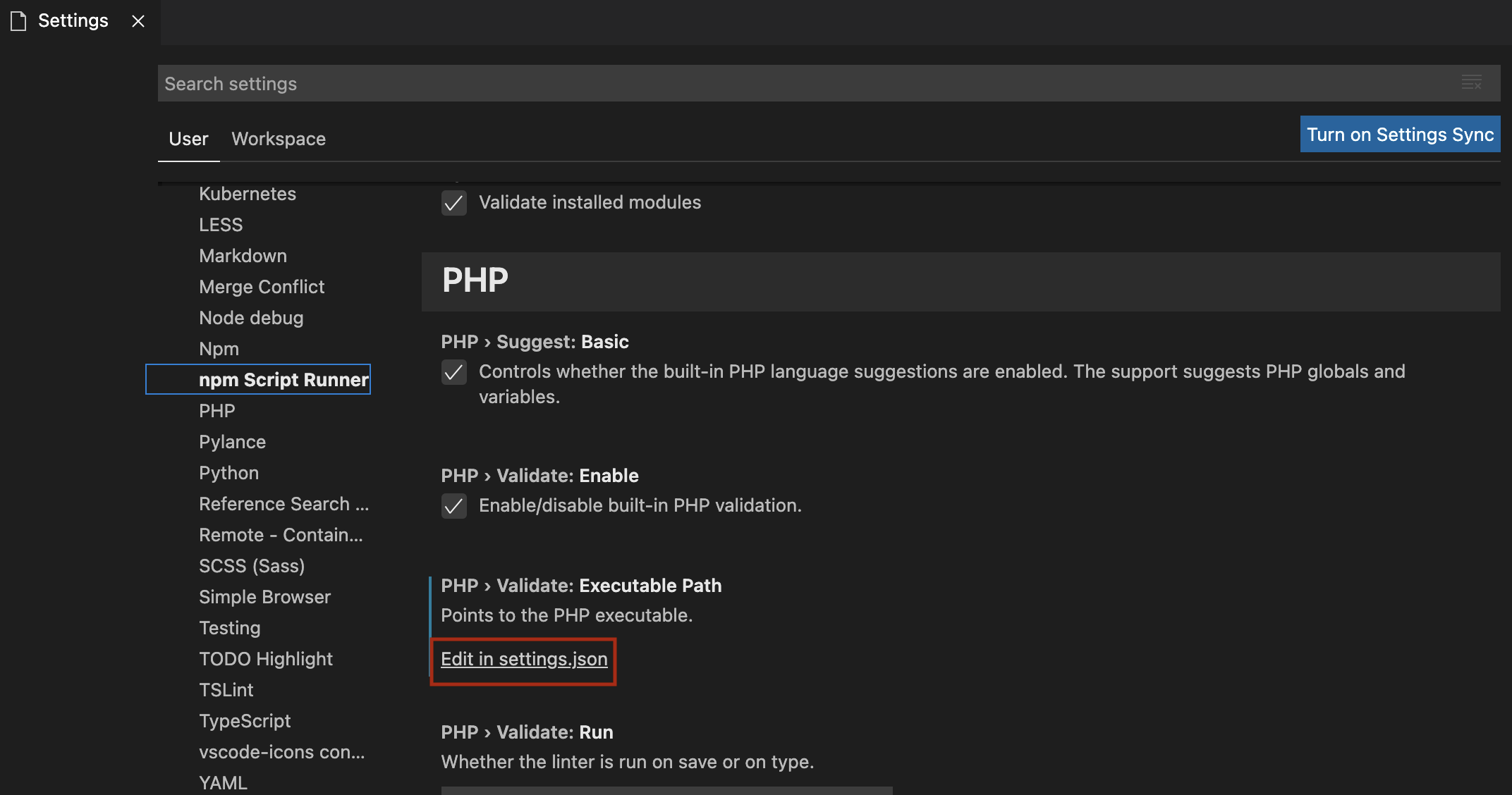
3) settings.json 파일 수정하기
{
...
"php.validate.executablePath": "/usr/bin/php"
}settings.json 파일에 "php.validate.executablePath": "PHP 위치" 추가 입력 후 저장
4) VS code 재실행 후 php 파일 확인
오류가 생기지 않으면 세팅 성공
LIST